
Whether you’re looking to acquire a new skill for yourself or to help a young family member with their studies, there is a vast amount of online resources (many completely free) that can help you along the way. For example, Anki flashcards can help you memorise words of a new language; you can learn more about Enlightment and Revolution period and other History on Khan Academy; you could even learn to program a robot to build a castle in your very own virtual world on Minecraft. There is something for everyone.
Also, it’s prime time for online learning platforms to deliver on the promise of easy remote learning. This blog post provides an overview of some platforms that can be used to learn new skills or improve upon existing ones. We will focus specifically on STEM and language support, and fun ways to get into coding for all.
Where to start
Let’s dive straight in with an alphabetically ordered non-exhaustive list of selected learning platforms.
| Skills | Age | Interactivity | Platform | Free Tier | Tutor View | Organisation | |
|---|---|---|---|---|---|---|---|
| Anki | language/memory | all | medium | desktop & mobile | yes | no | non-profit |
| Code.org | coding | 4-13+ | high | web | yes | yes | non-profit |
| Duolingo | language | all | high | web & mobile | yes | no | commercial |
| hourofcode.com | coding | 4-13+ | high | web & mobile | yes | yes | non-profit |
| Khan Academy | STEM | all | high | web & mobile | yes | yes | non-profit |
| komodo | Maths | 5-11 | high | all | no(1) | yes | commercial |
| Minecraft: Education Edition | STEM/coding | all | high | desktop | yes(2) | yes | commercial |
| Sesamestreet | logic | preschool | medium | web & mobile | yes | yes | non-profit |
| ScratchJr | coding | 5-7 | medium | mobile | yes | no | non-profit |
| Tynker | coding | all | high | web & mobile | yes | yes | commercial |
(1): A 14-day free trial is available.
(2): Office 365 Education account is needed to log in to the full version of Minecraft: Education Edition. If you do not have the license, you can still use Minecraft: Education Edition with a limited number of logins. You can check the account type here.
Interactivity
- Low - passive learning with limited interaction with the tutee. For example a video series or a blog article;
- Medium - the platform offers certain interactions such as a set of questions, that are checked after each module;
- High - highly interactive experience, where learning is supported by frequent exercises, questionnaires, it’s fully immersive or offers personalised testing with a clear track and progress view.
Platform
- desktop/mac - the use of software will require an installation on the computer or mac,
- mobile app - the platform offers a dedicated mobile phone or a tablet application,
- web browser - the platform can be used in a supported web browser.
Tutor View
Most of the dedicated online learning platforms offer a tutor view. This allows teachers or parents to review progress summaries of their tutees. Some platforms offer additional capabilities to tutors, such as managing student accounts, activity overviews, or setting assignments.
Closer look
We have selected a few platforms from the list to give you a better feel for them to help you decide where to start.
Khan Academy
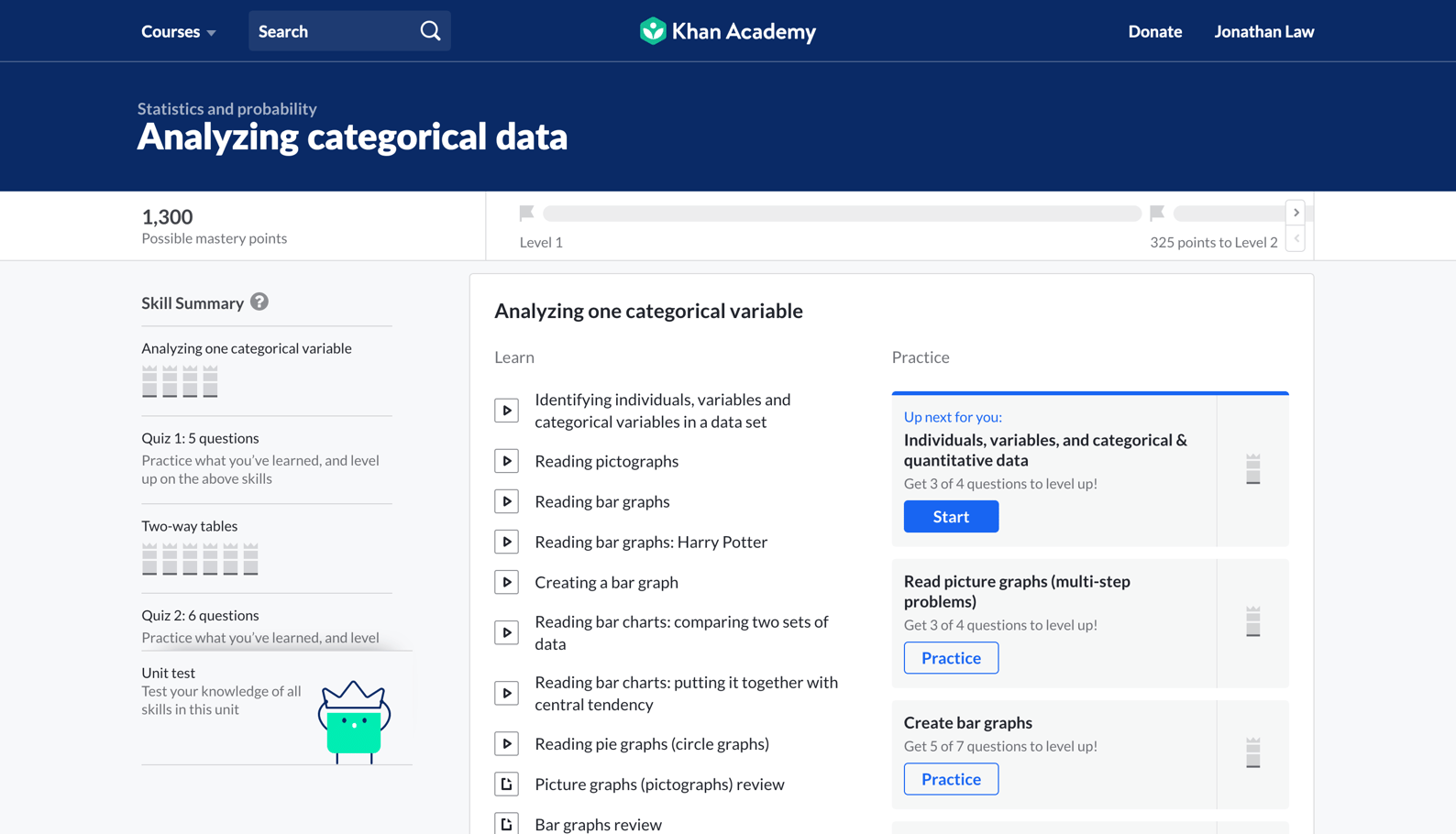
Khan academy offers an accessible level content. It is an interactive platform for guided online learning with courses ranging from the initial mathematical offings, through trigonometry, all the way to differential equations. It also offers courses on Arts, Biology, Chemistry, Economics, Electrical Engineering, History, and more. Learners can start a course and track their progress by earning points, and their understanding can be tested by taking “Unit Tests”.
Minecraft: Educational Edition
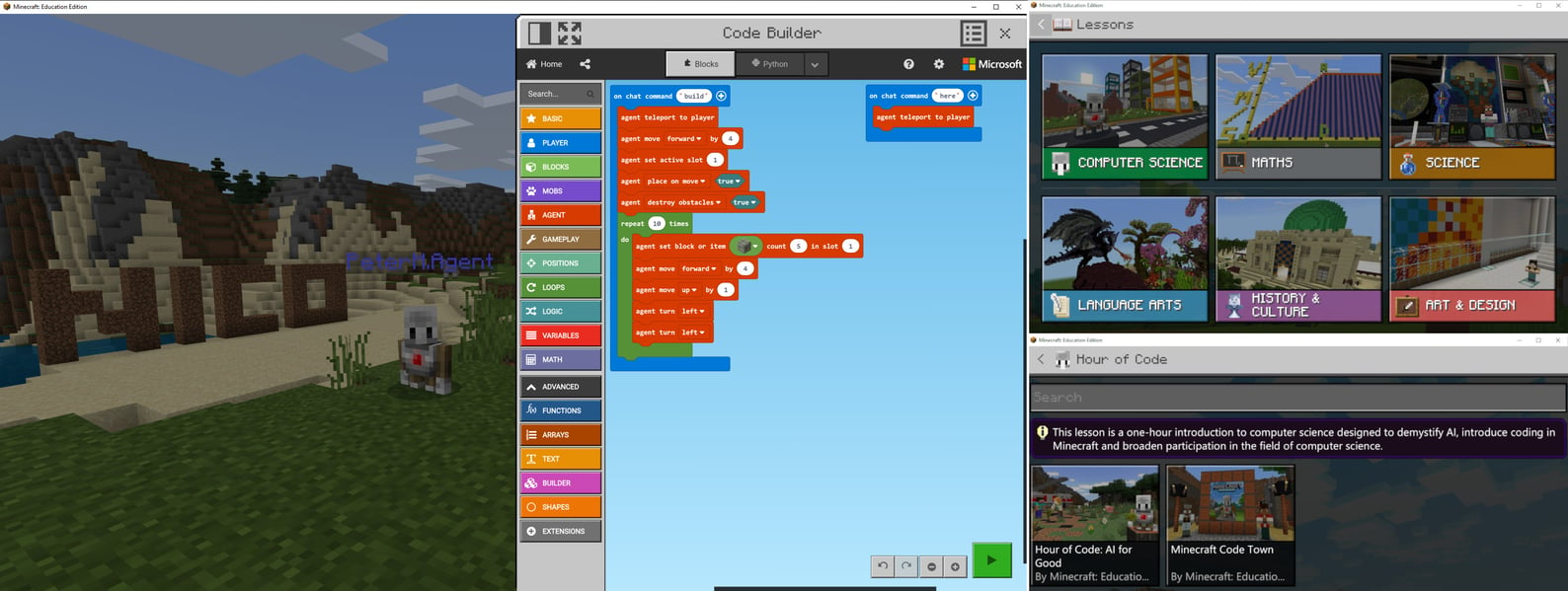
Minecraft is an open-world game that allows players to explore endless sceneries, mine for resources, assemble tools, create pixel art, build structures, or fight monsters when the virtual sun goes down. The Education Edition focuses on collaboration and problem-solving, and offers many class resources with community support.
You can also add ‘an agent’ and learn how to program it to help you in the world. In-depth, step-by-step tutorials can teach you how to make your agent move, pick objects, or even teleport. This can be done either by dragging blocks of commands on a visual board, or directly typing lines of code in Python, or JavaScript (programming languages that we use very frequently). Educator resources are designed for tutors to learn how to start with Minecraft, build new challenges, and engage students.
Word of warning: once you discover the vast potential for creativity, this game can become highly addictive for learners of all ages.
Tynker
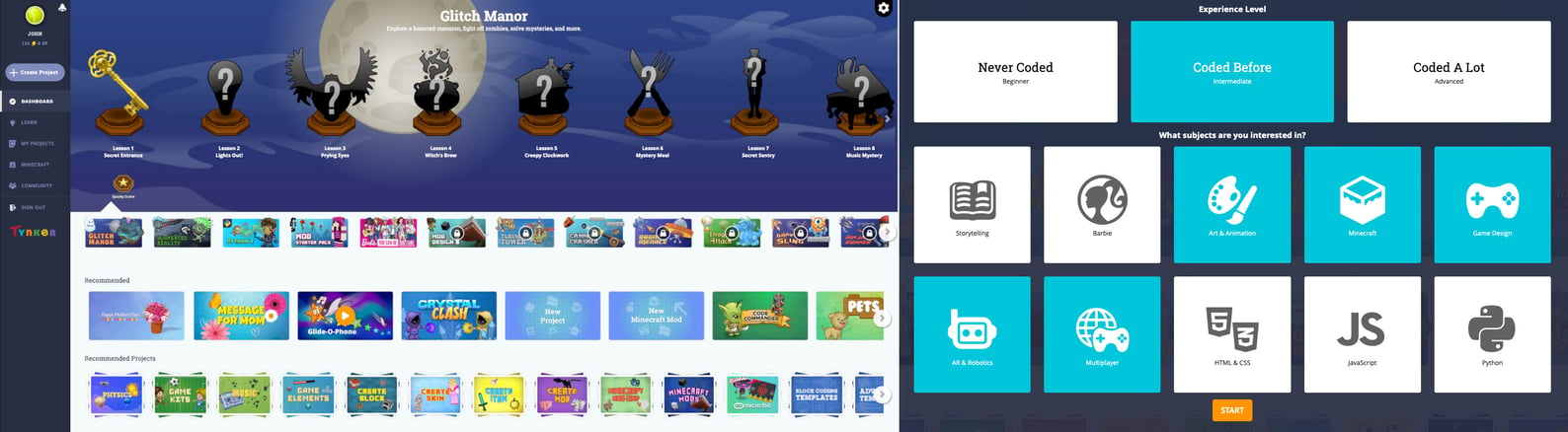
Tynker is an interactive coding platform for children of all ages. They currently have around 3,700 learning modules making up over 40 block and text-based courses. Courses cover a range of subjects including; Game Design, Minecraft, AI, Robotics, Python, JavaScript, HTML and CSS. The programming environment runs online in the cloud and includes lesson plans and workflows for parents and teachers. While basic usage is free, some features require a premium subscription like advanced character studios and Minecraft Java server.
Next steps
When you ready to take your learning further, there are many more online resources to get into Data Science and Data Engineering. As the National Innovation Centre for Data technical team, we cannot leave this blog post without mentioning some of our favourites:
- Computing/Stats/ML Courses: Coursera, Pluralsight;
- Research: ACM Digital Library, IEEE Xplore, PubMed, NCL Library;
- Others: R for Data Science, TidyModels, TensorFlow, to name a few.
We hope that you find this post useful, and you feel inspired to dedicate some time for self-education or to give a boost to your young student. Do let us know how any of these online learning platforms work for you, and if you have any helpful tips, we are just a tweet away.
Happy learning!


